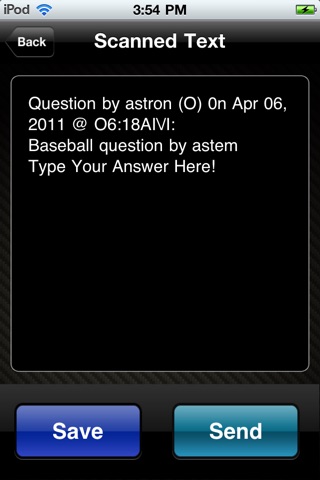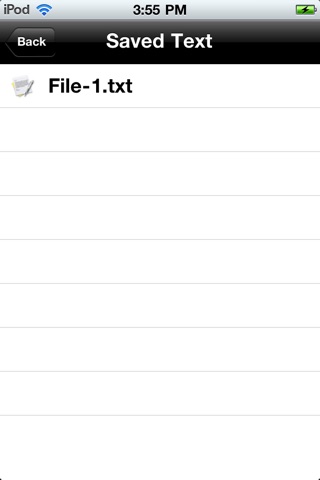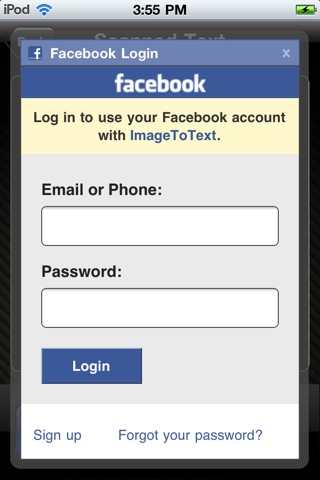ImageToText FREE app for iPhone and iPad
Developer: MADLOVE PTY LTD
First release : 03 Jun 2011
App size: 10.82 Mb
Are you ready to save time and money? ImageToText converts your images into actual text!
ImageToText turns your iPhone or iPad into a portable scanner WITH character recognition or OCR! It can "read" your photos or images, and convert the of text in your image to actual editable text you can copy, email, sms or post to top applications. Not just for business cards- take a photo of any text you would like to remember for later, and watch it become editable text before your very eyes. Cant find a pen or paper? Dont want to waste time typing words into the iPhone from a magazine? Want to have more time for pleasure instead of transcribing notes, business documents, book passages or magazines? How about a phone number while on holiday, or a company name you see in passing- then post it to email, facebook, twitter or sms with one click! Never miss an opportunity with ImageToText.
Unique Features:
-Use ImageToText to take a picture, or use an existing image from your album
-Fast text extraction in moments with just 1 click
-Text extraction works even with no internet connection!
-Extracted text is editable (full version only)
-Automatic spell check (full version only)
-Extracted text can be copied and pasted
-One touch posting to twitter, facebook, email & sms
-Save extracted text for later, you choose the file name
-Post your experiences to the ImageToText community (full version only)
-Extensive help
In full version there are no ads. Free version has the above with ads.
ImageToText is the only scanner and text, character recognition or OCR you will need on the iPhone or iPad- at an amazing price.
Tips to get the best scan and character recognition:
-Keep what you want to scan flat and well lit
-Try to keep the camera steady
-With a 3GS or iPhone 4, wait for the auto-focus
-If you can, max out contrast.
We love your feedback. If you have any compliments or challenges, let us know first on [email protected] and we will try to help! Remember, we give madlove to all those giving positive ratings.